Mobile Wallet
December 28, 2023
Add your Surency benefits card To your apple wallet
You can now add your Surency benefits card to your Apple wallet! Easily log in to the Surency Flex mobile app and click "Add to Apple Wallet" to add the Surency Benefits Card and start paying for expenses from your phone with contactless payments.
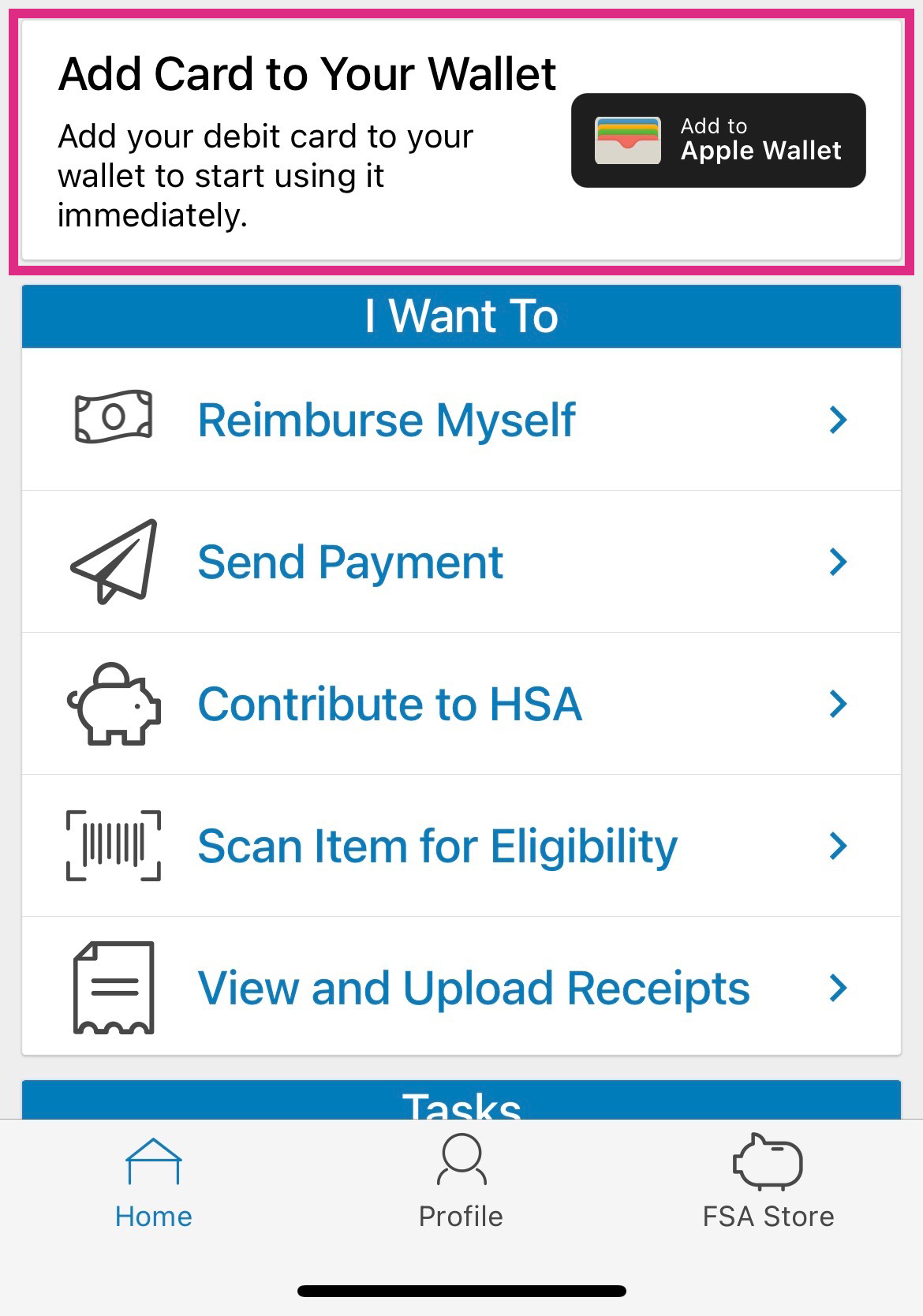
Ease of Use for Members
Add your card to your mobile wallet as soon as you enroll in your benefits
- As soon as an enrollment event occurs, if the card is active, the member can login to their benefits mobile app and instantly add their card to the mobile wallet. This process can happen within minutes of a new enrollment.
Report a lost/stolen card and be able to start using your new card in your wallet within 24 hours
- As soon as a lost/stolen event occurs, the process to update a replacement card in a mobile wallet starts immediately and the member will be able to use their card in the mobile wallet within 24 hours of reporting it.
*Please note that this feature is currently only available for Apple products at this time.